How to Convert MBOX to PST Without Installing Thunderbird
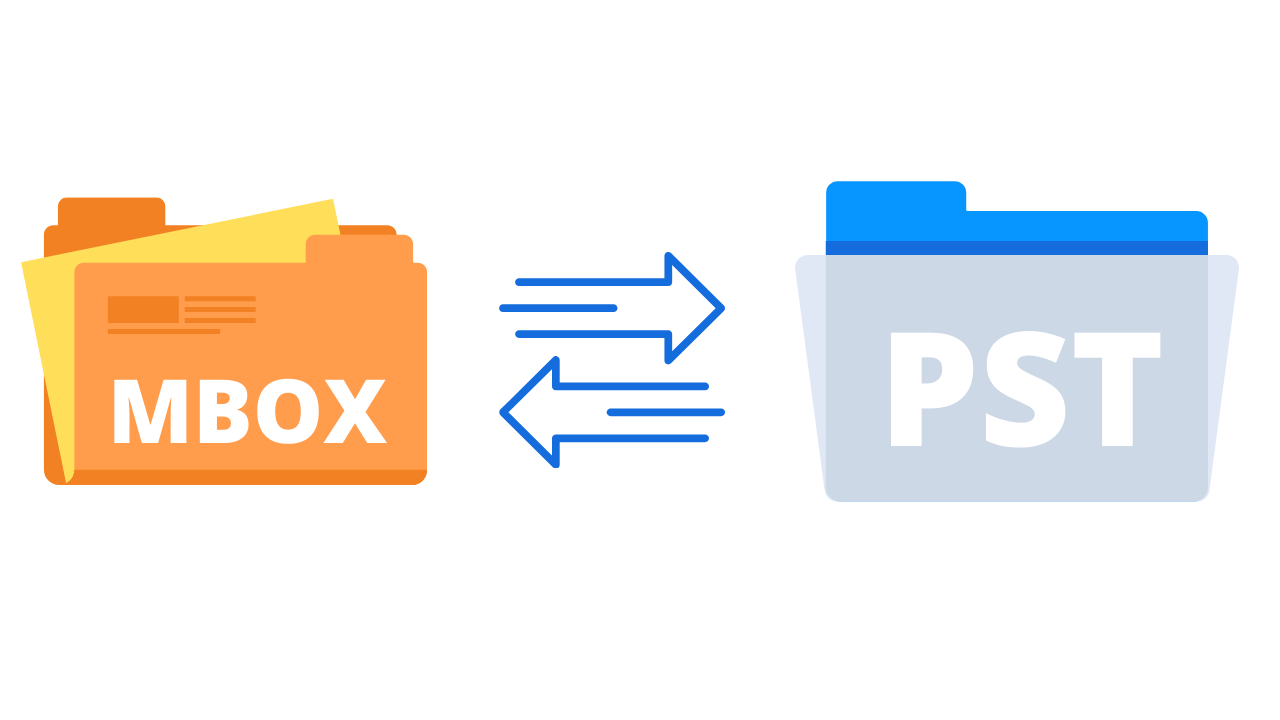
MBOX format is a flexible file format supported by multiple email service providers including Eudora, Apple Mail, Thunderbird, Spicebird, etc. On the other side, PST or Personal Storage Table file format is supported by Microsoft Outlook to store all the mailbox data. Outlook is one of the widely used and popular email client applications around the globe. Because of the amazing features offered by MS Outlook, many users want to switch from MBOX to PST format of Outlook. There are various reasons to convert MBOX to PST file format and keep access to your important mailbox database. Here in this blog, we will describe the perfect methods to import MBOX to Outlook. We will provide manual solutions as well as the professional MBOX to PST Converter solution.
Before stepping further to different methods of conversion, let’s first understand some common needs to convert MBOX to PST online.
Common Needs to Convert MBOX to PST Online
We have listed some common reasons here for users to import MBOX to Outlook application. Go through the reasons provided below.
- PST format supports multiple data types.
- Advanced format.
- PST format is easy to port and access.
- PST format provides more control and better security features.
- Outlook supports Exchange accounts.
These are a few advantages of PST files over MBOX format. Now let’s move ahead to different methods to export MBOX to PST format.
How to Convert MBOX to PST Manually?
For a better understanding to import MBOX to Outlook manually, we have divided the manual method into three simple steps.
- Save MBOX files as EML files.
- Drag and Drop to MS Outlook.
- Export emails to PST files.
Save MBOX Files as EML Files
- Open the MBOX email client.
- Right-click on a folder and then select the New Folder option.
- Enter a name and press the Create Folder button.
- Select all the MBOX messages to export MBOX to PST and move them to the new folder you created.
- Emails are now present in the new folder.
- Now, select all messages and press the save as option.
- Emails will get saved in EML file format in the desired location.
Drag and Drop to MS Outlook
- Open the folder where you saved EML files. Select all the messages and then drag & drop all of them to any Outlook folder.
Export Emails to PST Files
In this step, you need to export all the EML files you dropped in Outlook folder to PST file format. Follow the given steps –
- Click on the File tab.
- Choose the Open & Export option.
- Select Import/Export option.
- Choose Export to a File option.
- Select the Outlook Data File (.pst).
- Click on the Next button to continue.
- Select the Folder where EML files are saved.
- Browse the path to save the new PST file.
Also Read: WHAT IS NIFTY 50 AND HOW IS IT CALCULATED
Drawbacks
- More time-consuming process.
- Technical knowledge is required.
- Unable to convert MBOX files in bulk.
- High risk of severe data loss.
- Risk of data alteration.
Professional Method to Convert MBOX to PST Online
To convert MBOX file format to PST file, it is suggested to use a well-known and trusted automated best MBOX file converter. The conventional approach of migration has several limitations that we have already seen above. To avoid all these limitations, professional techniques are the perfect approaches. Using the advanced DRS MBOX to PST Converter, users can easily convert MBOX to EML, MSG, PST, HTML, PDF, TXT, Gmail, Hotmail, Live Exchange, Office 365, Yandex Mail, etc. The free MBOX file converter version is also available to evaluate the performance before making a purchase.
Prominent Features
- Exports MBOX data to PST, MSG, EML, PDF, HTML, Gmail, Live Exchange, Yahoo, Office 365, etc.
- Supports the MBOX files created by Apple Mail, Eudora, Thunderbird and other 20+ email clients.
- Smooth user-friendly GUI.
- Supports conversion of corrupt MBOX files.
- Maintains data integrity and data security.
- Supports all sorts of windows and Mac OS versions.
- No file size restrictions.
- The demo version allows users to export multiple MBOX files for free to evaluate the performance of the software.
Conclusion
In this blog above, we have discussed the perfect methods to convert MBOX to PST online. There are various methods available for migration. We have discussed manual and automated best MBOX file converter solutions in this blog. It can be concluded that a professional automated solution is more reliable and quick in comparison with the conventional manual approach.











