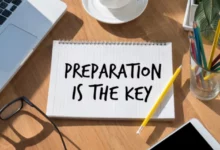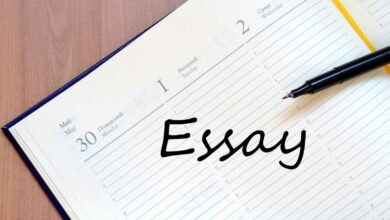Top tips to revamp your Business Analyst Resume

You may have checked all the boxes to get the business analyst’s job profile in real life, but it would make a difference only if you can see it in your resume.
If you don’t have a resume for a business analyst, how would you be selected as a candidate from your target company?
But creating an IT business analyst resume is not that easy without knowing the basics.
So, here are the top tips for revamping your business analyst’s resume to boost your career and get you shortlisted:
1. Choosing the Right Format for Your Business Analyst Resume
There are basically 3 types of resume formats that you can choose from. The deciding factors are the amount of experience you have and whether or not you have gaps in your career.
- Reverse Chronological Resume Format
The widely accepted resume format is the reverse chronological format which presents your work experience starting from the most recent one and continued by your older roles.
Reverse Chronological format is ATS-friendly and will help your resume stand out from the rest.
- Functional Resume Format
This resume format is intended for individuals with gaps in their career history and individuals who have experienced multiple career changes.
However, the downside of this format is that it doesn’t support ATS and may go unnoticed by recruiters.
- Combination CV Format
This is a fusion of the other two resume formats, paying equal attention to your skills and previous experience.
Combination CV Format may be suitable for candidates with many years of experience. However, for freshers, this is not the best option for business analyst resumes.
Also Read: How Serverwala’s Dedicated Server in Chicago Can Be Right Choice
2. Write the appropriate title on your business analyst’s resume
Currently, most people write their resume title as “CV” or “CV”. This is very obvious and cliché.
Recruiters already know that this is a resume document. What they don’t know is the resume they are reading and who has all those skills and experience. So, you have to put your name in the header of your resume.
The font size should ideally be 16-20 points (the maximum font size used in your resume).
3. Show off your professional experience with an effective one-liner
If a reputable company has vacant seats, at least hundreds of CVs will be submitted to one position. Even after the ATS (Application Tracking Software) has filtered the most relevant CVs, the hiring manager must manually look at at least 10 or 20 CVs.
Also, the hiring manager rarely spends extra time reading long paragraphs in a single resume. That’s why we need an effective one-liner to describe our previous role. The one-liner must be presented in bullet points.
This increases readability and creates a more impressive resume.
4. Start a business analyst resume sentence using the power verb
Use power verbs such as process, manage, support, guide, run, monitor, organize, and manipulate to make your resume more compelling.
These action words highlight your strengths and ensure that your resume makes a good impression on recruiters.
5. Forming Cause-effect relationships in One Liner
Once you start the bullets with power verbs, form cause, and effect relations. When you talk about past experiences, you want to make sure you tell recruiters everything they really need to know about your role and your responsibilities along with the impact they generated.
So, define your role and add the impact it created to have a positive impression on the recruiter.
Key Takeaways
- Choose a suitable yet professional resume format
- Write your name as the header instead of CV
- Mention your work experience as one-liners
- Begin sentences with power verbs
- Form cause-effect relationships to showcase responsibilities undertaken and the associated impact