An In-Depth Guide To Improving Performance Of Your Angular Apps
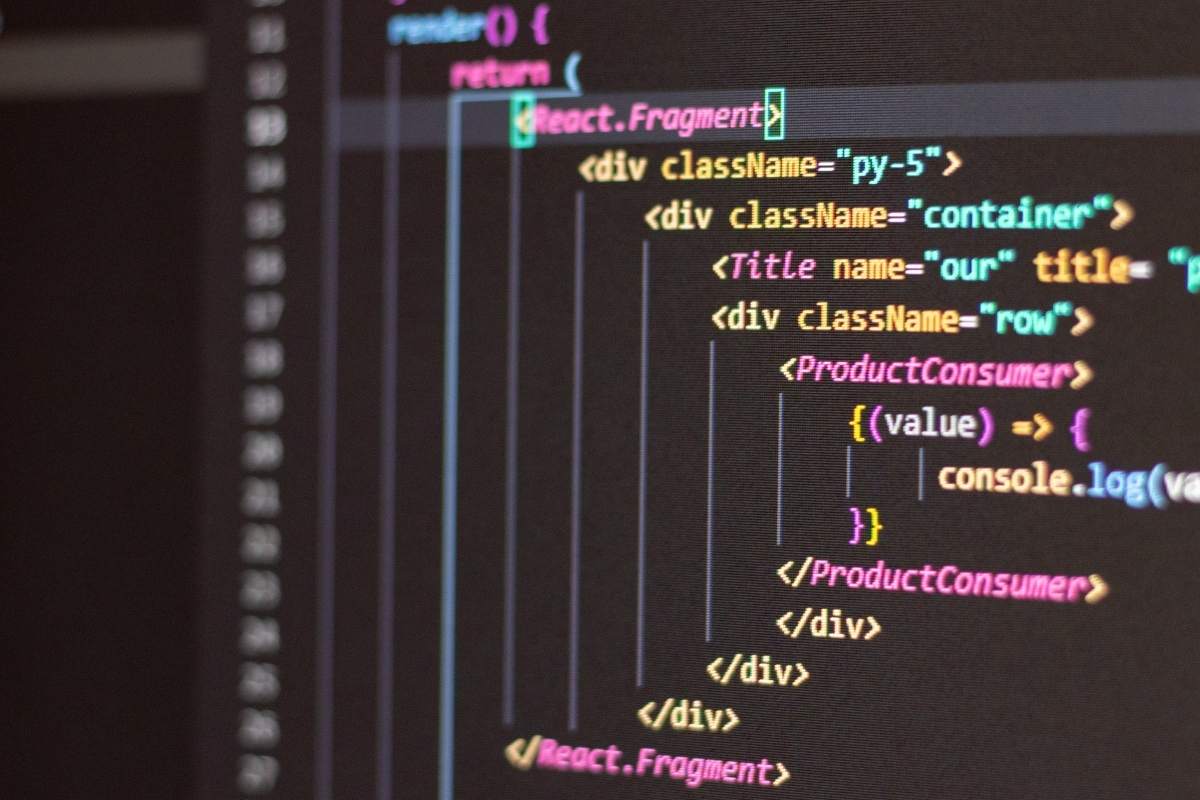
With the decreasing attention of people around the world, a developer needs to make faster and quick responsive applications. So, improving the performance of your Angular app is the only solution you can work on otherwise, you will probably lose significant traffic and have to bear huge opportunity loss. Are you worried? Here’s the solution!
In this article, you find a common angular app performance issue and some tips tricks to optimise it.
List of Some Common Performance Issues in Angular Apps
There are many performance issues in Angular apps. Some of the major ones are:
1) Memory leaking: Memory leaks happen when we have circular references. This happens because Angular needs to keep track of all the references to remove them, but if we don’t remove them, it will continue to grow and eventually crash the app.
2) Too many watchers: Watchers are used for change detection, and it can cause performance issues if there are too many watchers on an object or property.
3) Too much DOM manipulation: Angular tries to manipulate the DOM as little as possible, but there is still a limit on how much it can do without affecting performance.
4) High number of bindings: When we bind an event handler, it will create a binding, causing more work for Angular to create a new binding.
Why Performance Optimization is Necessary for Angular Apps
Performance optimization is an important aspect of web development. It’s a process that requires constant vigilance and attention to detail. It is necessary for angular apps because Angular has a lot of features, and it needs to be optimized to provide the best user experience.
It’s essential for your app to be fast and responsive so that users don’t experience any lag. The optimization process ensures this by tweaking the code and removing unnecessary weight from the browser.
Best Tricks to Optimise Performance of Angular Apps
Following are the tips and tricks suggested by the industry’s top angular developer for improving the performance of your Angular app.
Make Use of AoT Compilation
AOT is an ahead-of-time compiler that converts your app’s TypeScript into Javascript before it’s deployed to a browser. This process allows the browser to load faster and improves the app’s performance by eliminating some intensive CPU tasks during runtime. This feature is designed to boost the performance of an Angular application.
Following are the benefits of AoT compilation
1) Faster performance for the user-experience
2) Better performance for SEO
3) Less memory consumption.
Also Read: Why & How to Hire Python Developers From India?
Lazy Loading
Lazy loading is an optimization technique that loads content on demand. It is done to reduce the application’s initial load time and improve the performance of the app. This technique is being used for improving overall performance and UX in mobile apps.
The advantages of lazy loading are:
The user doesn’t have to wait for all the content to load before interacting with it and getting meaningful feedback.
- The user can start interacting with an application faster, which will make them feel more comfortable with it.
- Lazy loading reduces server requests, improving application performance and decreasing data usage.
- The user only downloads what they need, which saves bandwidth and storage space on their device.
Compressing the Assets
If your Angular app is running slow and you want it to perform better, make sure you compress the assets. Compressing assets can be done by minifying them (removing all unnecessary characters) and zipping the files together. The smaller the size of an asset file, the faster it will load.
Count on Server Side Rendering
Server-side rendering is one of the most common methods for improving the performance of web applications. With this technique, an HTML document is generated on the server before any browser requests are made and sent to the client. This allows for a faster response time and eliminates some of the issues associated with traditional browser rendering, such as blank screen and page load time.
This solution has been around for a while and is being used by many companies such as Facebook, Twitter, Google, and others. It’s not just a buzzword or trend but rather a technology that has proven to be effective in improving the performance of web apps.
Shake the Code with Tree-Shaking
Tree-shaking is a technique that helps you optimize your code by analyzing the dependencies between different modules in a JavaScript application and removing unused code.
The idea behind tree-shaking is to remove the parts of the code that are not used by the application. This way, you can reduce the size of your app and improve its loading performance. To achieve this, tree-shaking has a different function for each language.
The best thing about Angular is that tree-shaking can be performed within CLI itself.
Cut-Down DOM Elements
The DOM is the browser’s representation of the content and structure of a web page. When it is not optimized, it can cause performance issues for web pages. App developers often need to reduce the number of DOM elements in their applications. This is because DOM elements are heavy and slow down the application.
Reducing DOM elements can improve performance and reduce memory usage. It can also make your website load faster and reduce the amount of data transferred over the wire.
Also Read: Benefits of IoT in The Medical Industry
Utilize Caching Features
Users get frustrated and leave when it takes too long to load a page. By caching resources in an Angular app, we can reduce the load time and make our app more user-friendly.
Caching is a tactic used to store data or information so that it can be retrieved quicker in the future. It can take place on a local system or remotely on a server. This technique reduces load times by storing resources locally and retrieving them as needed. In angular apps, we can cache resources with the help of Angular’s built-in service called $http configuration and object to true.
Minify the JavaScript
Minifying JavaScript is the process of removing unnecessary characters from the scripts to reduce the size of the file in order to improve page load speed.
The code written in JavaScript is often very long and contains many unnecessary statements. This makes it difficult for browsers to parse and execute, which can lead to slow performance. Minifying JavaScript will remove all of these unneeded statements and keep the important ones.
This will make it much easier for browsers to parse and execute, which can lead to faster performance.
Wrap Up
So these were the top tips and tricks to improve the performance of your Angular app. If you religiously follow our tips, you can surely take the performance of sluggish Angular apps to the next level. You can also hire Angular developers at a competitive price for more assistance, and the terms and conditions are attached.
We at EnProwess, believe in delivering innovative solutions. We have a track record of completing complicated Angular apps within the stipulated time. Thanks to our highly-experienced team of Angular offshore developers.
Contact us without being hesitant for more information about our service or technical assistance.











