LightPDF – A Free Complete PDF Solution

We all know PDF converter and editor programs are essential these days due to the hybrid setup of school and work. In this article, we will show the full review of one of the internet’s leading programs that allows you to use it easily. LightPDF is a free online PDF converter and editor that allows you to turn your documents into different file formats. Besides that, you can also edit and add protection to your PDFs without paying any subscription. Dig deep into this article to learn more about this excellent online tool for beginners and pros.
A User-friendly UI
One good thing about this tool is that it has a clean and straightforward interface that even first-time users can easily use. On its official website, all of the tools of this program are arranged properly under “PDF Tools” according to converting and editing functions. Besides that, this allows you to complete the converting and editing process in just three to four simple steps. In addition, this online pdf editor and converter has a drag-and-drop feature that you can use for a fast uploading process. All you need to do is log in using your Facebook, Twitter, and Google account to use all the functions for free.
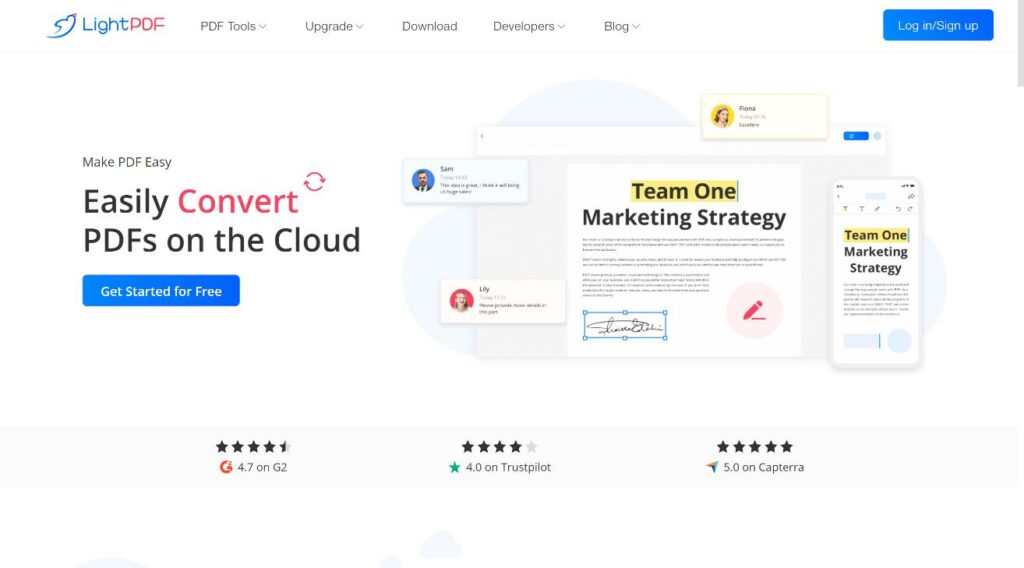
Fast Speed of Conversion
Not to mention, even though this is a free online tool, it allows you to convert your PDFs to different file formats or vice versa instantly. With this, you can turn your PDFs within a minute and a few simple clicks. It supports the most popular document file format being used on your work and school including .docx, .pptx, .xls, .jpg, .png and .cad. Apart from its basic converting functions, it also offers a free online OCR function that you can use to turn scanned-based PDFs into editable Word files. After the conversion process is complete, you can directly download the output on your computer.
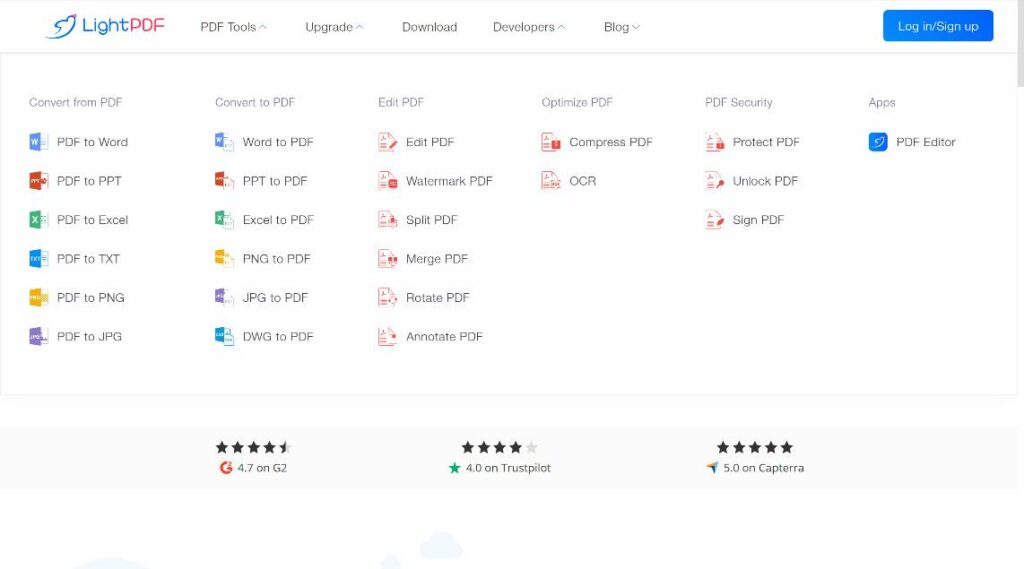
High Quality Output
If you’re looking for a free online PDF solution that allows you to produce high-quality output, LightPDF is the best for you. This tool allows you to convert your PDF files without losing the original file’s quality. In addition, the PDF being converted with this program to JPG or vice still remains high-definition after the converting process. Wherein the data and information in the file are totally clear. Meanwhile, on its editing side, it allows you to insert crystal-clear watermarks into your documents. Additionally, you can add a signature digitally with outstanding quality as if you signed the document in person with this free online PDF editor.
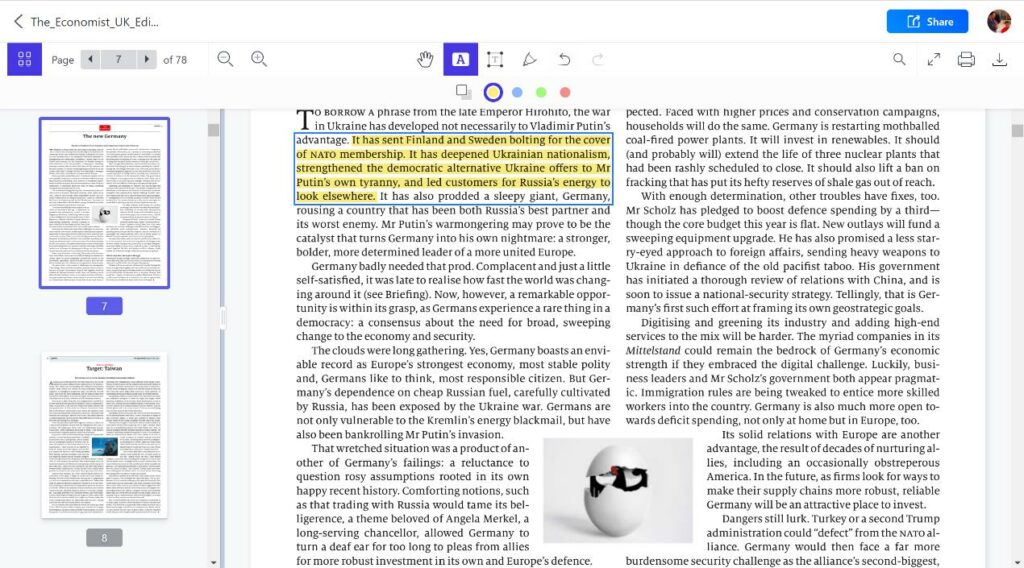
Data Privacy and Security Guaranteed
Another excellent feature of this program is that all uploaded files and documents are appropriately secured. You don’t have to worry if you’re using LightPDF because it guarantees that all uploaded files will not be kept on its server. Furthermore, with its excellent privacy quality, the program assures every user that there is no one can access the file being imported on its website. After the converting or editing process, the server used to delete the uploaded files since we all know that some of the PDF documents are confidential. Aside from its beneficial functions, this free online PDF converter and editor prioritize the security and privacy of its users.
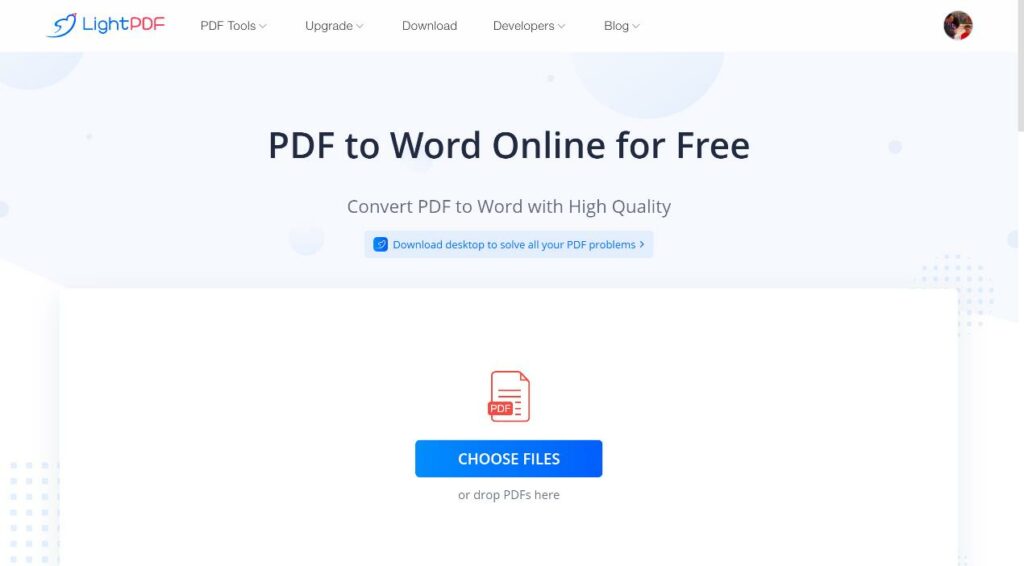
Any Device or Platform Works
Since LightPDF is a web-based program, this allows you to use its converting and editing services using your favorite browsers. Without a doubt, this tool supports the most popular computer softwares, including Windows, Mac, and Linux. In addition, you can also LightPDF with your Android and iOS mobile phones for free. In case you’re looking for advanced PDF solutions, you can check its desktop version for Windows computers. Its desktop version allows you to perform different functions by batch, like converting, splitting, OCR, and merging PDF documents.
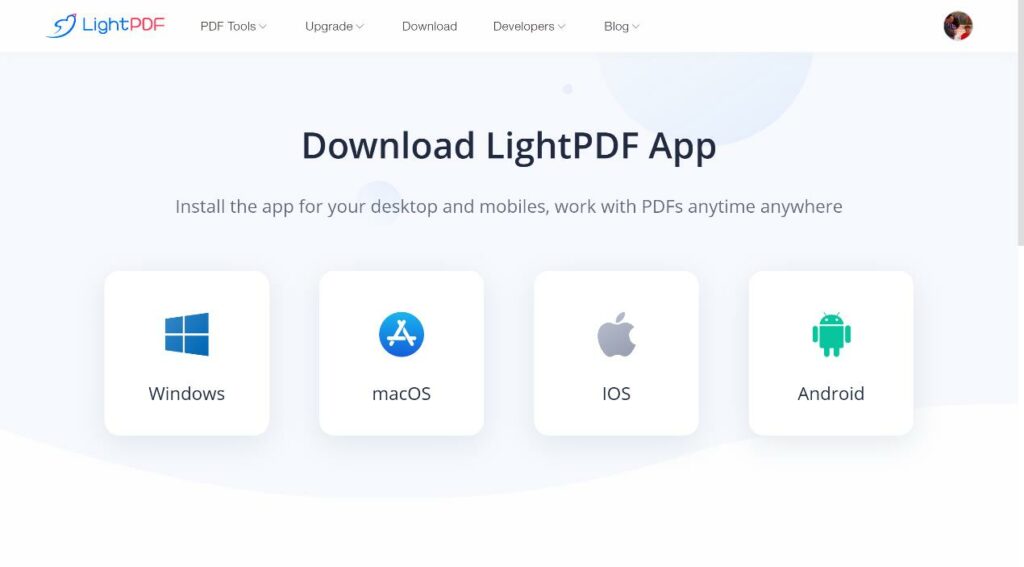
Conclusion
To sum it up, we’ve introduced the features of LightPDF to make a full review of this online PDF editor and converter. As you can see, it is an all-in-one PDF solution that you can use to produce high-quality documents without paying any subscription. In addition, this tool has no restrictions regarding usage and file size limits. For more suggestions, feel free to write your comment below.











